






You can configure the display of search results using the Display view.
Figure 16.7 Setting Display Preferences

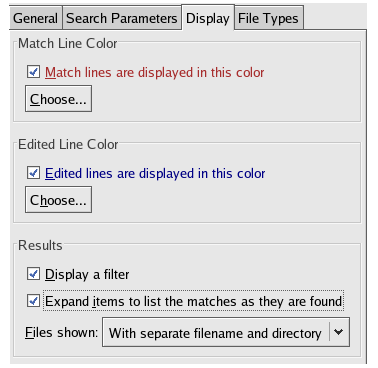
Choose a color to display the text of unedited lines that show a match in a file.
Choose a color to display the text of edited lines that show a match in a file.
Check Display a filter to display a box that can be used to restrict which results are displayed. This shown by default.
Check Expand items to list the matches as they are found to cause the items grouped under each file to be expanded while the search is running. The default is to leave them collapsed, allowing you to expand them yourself.
Under Files shown: you can choose how the name of each matching file is displayed in the main results area. The values are:
With separate filename and directory
Displays the filename at the start and the complete directory name at the end.
Displays the full name of the file.
Displays the name of the file relative to the root directory specified in the search parameters.
LispWorks IDE User Guide (Unix version) - 25 Nov 2011