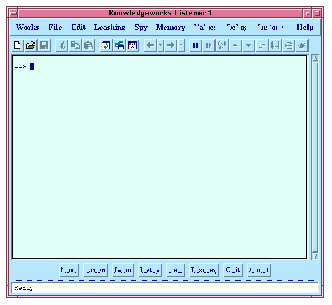






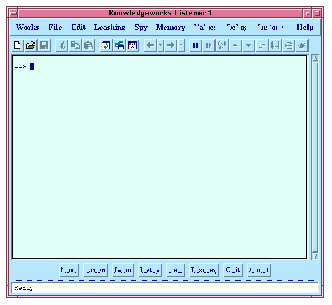
Figure 2.2 KnowledgeWorks Listener

First bring up a KnowledgeWorks Listener by choosing KnowledgeWorks > Listener from the KnowledgeWorks Podium. It is also available via Tools > KW Listener . This brings up the KnowledgeWorks listener which accepts Lisp input as well as KnowledgeWorks input. Type
(in-package "KW-USER")into the Listener, and then change the current directory to that of the animals demo by entering, if you are using the Unix version
(cd "install /hcl/4-2-0-0 /knowledgeworks/examples/animal")or, if you are using the Linux version
(cd "install /lib/4-2-0-0 /examples/kw/animal") where install is the location where LispWorks was installed. If you're not sure where that is, evaluate the Lisp variable *lispworks-directory* .
(load "defsystem")to load the tutorial system definition, and
(compile-system "ANIMAL" :load t)to compile and load the rules and object base (CLOS objects). In interpreting these two commands, the KnowledgeWorks Listener has behaved just like a Lisp Listener. In general, whenever input has no specific KnowledgeWorks interpretation, the KnowledgeWorks Listener just accepts it as Lisp.