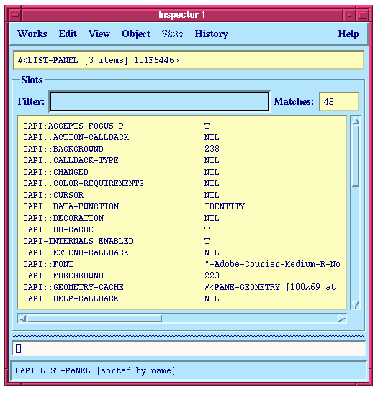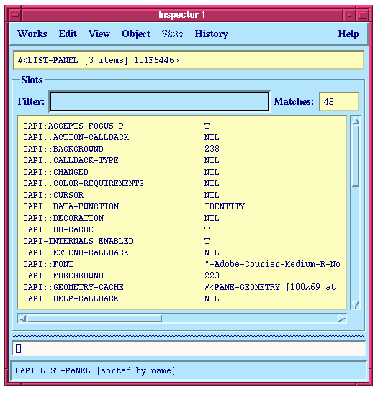Common LispWorks User Guide, Liquid Common Lisp Version 5.0
11 The Inspector
The inspector is a tool which allows you to examine and change the contents of any symbol. To create an inspector, choose Works > Tools > Inspector from any window. 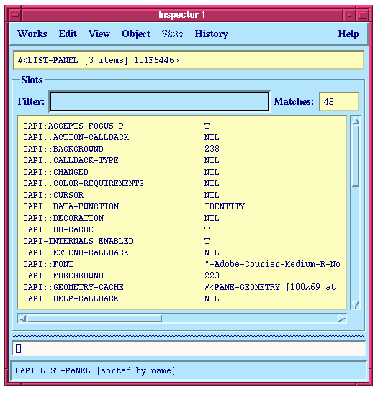
Figure 11.1 Inspector
The inspector has three areas:
- The Name area shows the Common Lisp name of the object.
- The Filter area provides a method of filtering out those parts of an object that you are not interested in.
- The Main area provides a list of the contents of the object.
Depending on the type of object being inspected, there may be a number of different views available. - 11.1 - Examining objects
-
- 11.2 - Operating upon objects and items
-
- 11.3 - Customizing the inspector
-
Common LispWorks User Guide, Liquid Common Lisp Version 5.0 - 18 OCT 1996 




Generated with Harlequin WebMaker