





This section applies only on non-Windows platforms.
By default, the Shell tool will use the value of the environment variable ESHELL or SHELL if set, or one of /bin/sh (System V) and /bin/csh (otherwise). You can override the default by setting the variable editor:*shell-shell*. The value of editor:*shell-shell* must be a string that is the command to run, including any command-line arguments (separated by spaces as you would do in a terminal). For example, if you want to execute a remote shell (rsh) on another machine, you can set editor:*shell-shell* to "exec rsh another-machine". Note that this will affect all Shell windows that are created after editor:*shell-shell* was set.
LispWorks uses an external format for communicating with the shell. By default, LispWorks checks the standard POSIX environment variables LC_ALL, LC_CTYPE and LANG (in that order). If the first of these that is set specifies a "codeset" (which means it contains a dot and the "codeset" is the bit after the dot) that matches a LispWorks external format, then LispWorks uses this external format. Otherwise, it uses :utf-8. In an ideal world, that should be adequate, but the POSIX environment variables are not always set properly, :utf-8 may not be the right default, and also if you run your own program by setting editor:*shell-shell* then you may want something else.
The selection of the external format can be changed via Preferences... > Shell > General > External Format, where you can switch off checking for the POSIX environment variables by unchecking Check Environment Variables and select the default external format to use in the dropdown list. If Check Environment Variables is checked, LispWorks will use the external format from the dropdown list only if the environment variables do not specify a "codeset" matching a LispWorks external format. Otherwise, LispWorks will always use the exteral format that you specify in the dropdown list.
The Shell tool
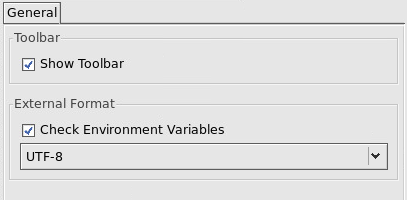
Note that the above only affects Shell windows that are created after any change is made. Existing windows are not affected.
LispWorks IDE User Guide (Unix version) - 01 Dec 2021 19:37:21